Payment Instructions
- Online Bank Transfer
- Credit Card via PayPal
- ATM
| Bank name 金融機関名 | Branch name/no. 支店名・番号 | Account no. 口座番号 | Account type 預金種目 | Account name 口座名義 |
|---|---|---|---|---|
| Mitsubishi UFJ Bank 三菱東京UFJ銀行 | Aoyama-doori (084) 青山通 | 1788118 | Ordinary or Savings 普通 | 有限会社 Tokyo Gaijins (ユウゲンガイシャ トウキョウガイジンス) |
| Japan Post Office Bank ゆうちょ銀行 | Zeroichihachi (018) 〇一八 | 5152009 | Ordinary or Savings 普通 | 有限会社 Tokyo Gaijins (ユウゲンガイシャ トウキョウガイジンス) |
- Funds can be transferred ONLINE to any of our two (2) bank accounts above.
- You may have to cover a bank transfer fee between 0yen-330yen depending on the amount and the Japanese bank account you have.
- Please avoid international bank transfer. This will cost you a lot of transaction fee. Your bank will charge you an international bank transfer (about ¥4,000-¥5,000), and our bank in Japan will charge another ¥4,000 for receiving the fund and transferring it domestically. This will also cause a lot of delay and inconvenience for both parties.
You DON'T need a Japanese bank account to make a bank transfer.
Just go to any Mizuho bank ATM machine (which has a very easy to use English guidance) with your cash and our Tokyo Mitsubishi UFJ bank account details below.
[See "Step by step" instructions]
How To Pay In Cash Using Mizuho Bank's ATM
0
Go to any Mizuho bank ATM on a weekday from 8:45am-6pm

1
Select “Transfer”
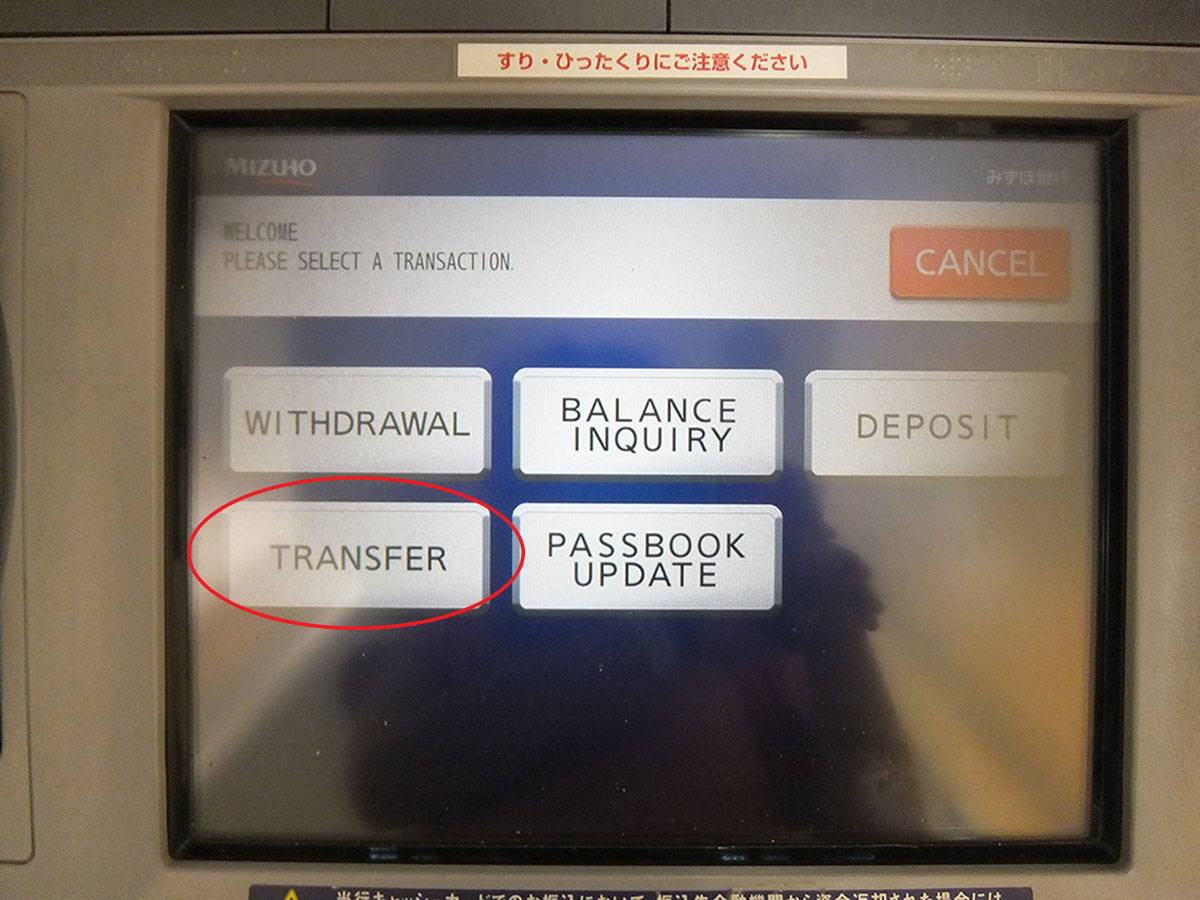
2
Select “Transfer Using Cash”
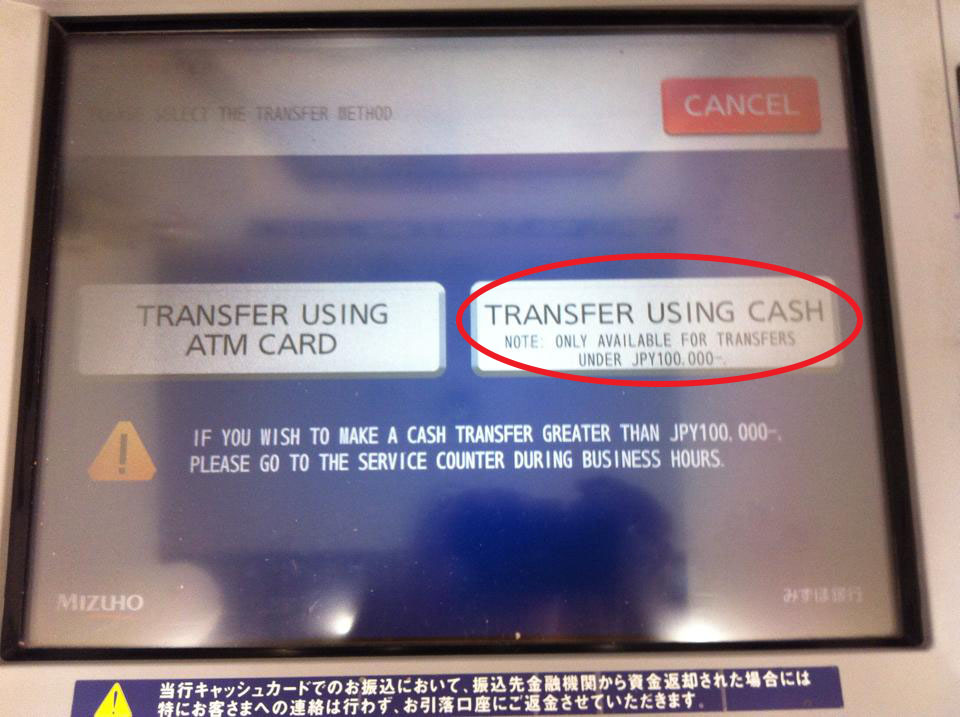
3
Select “Select Payee”
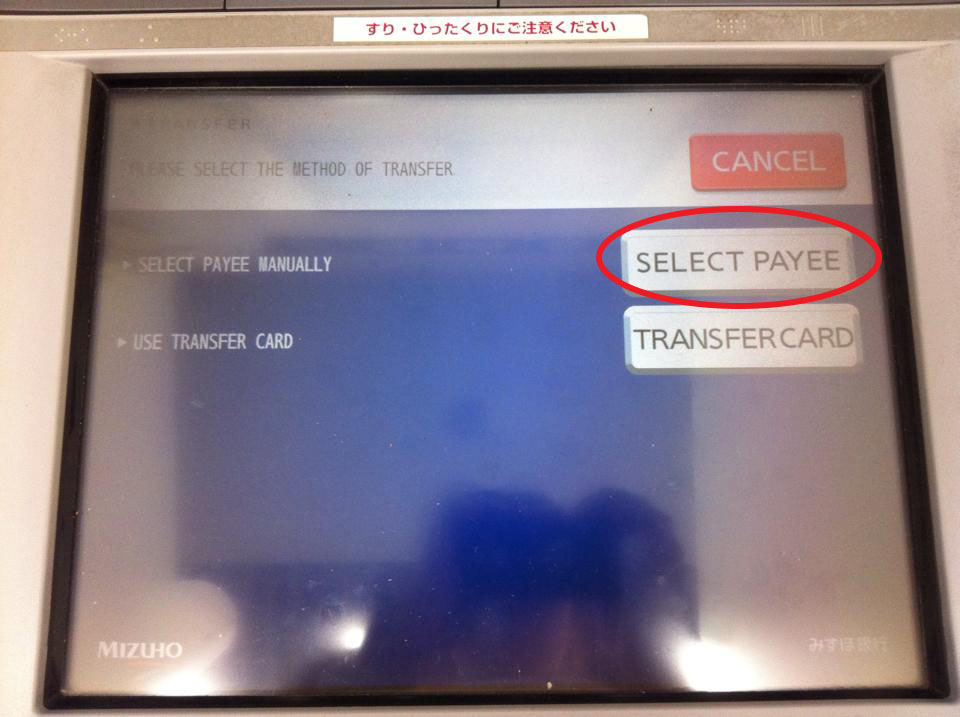
4
Select “Not Required”
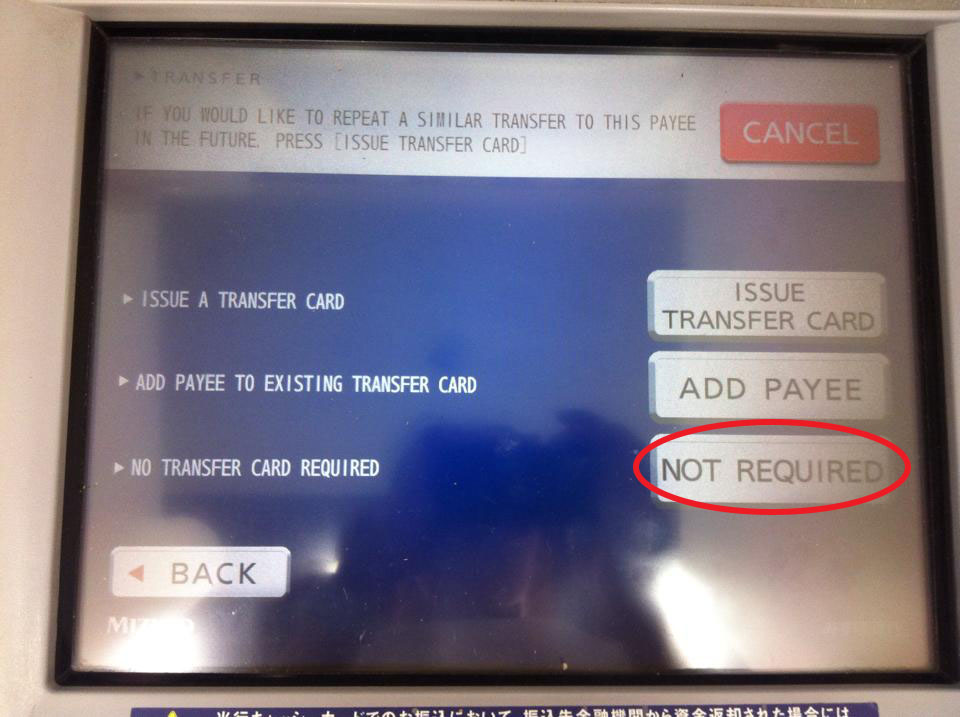
5
Select “三菱東京UFJ”
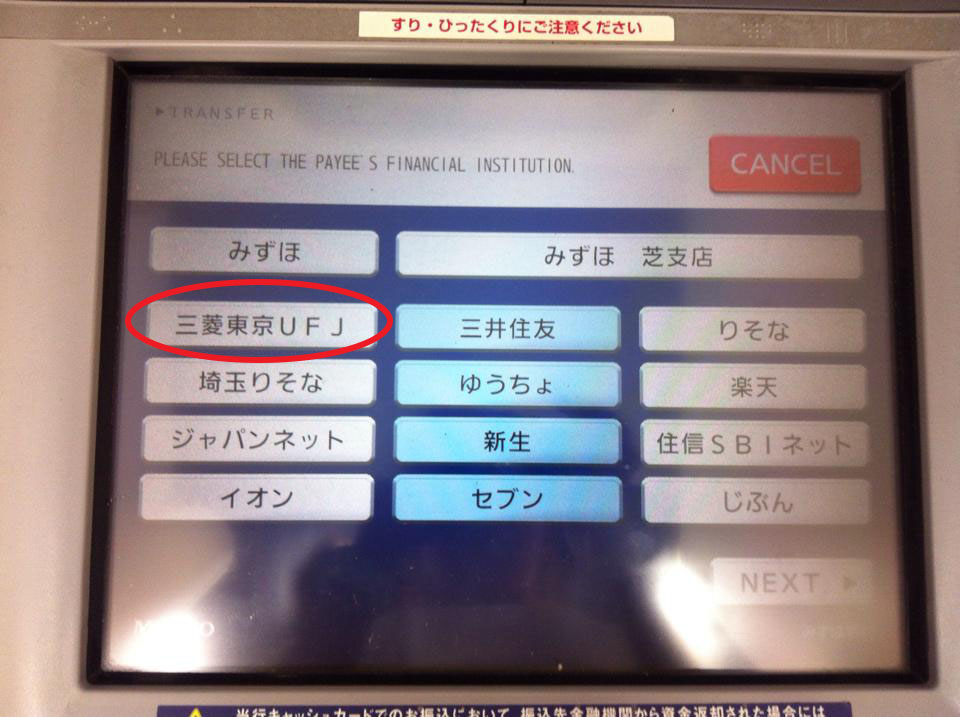
6
Select “ア”
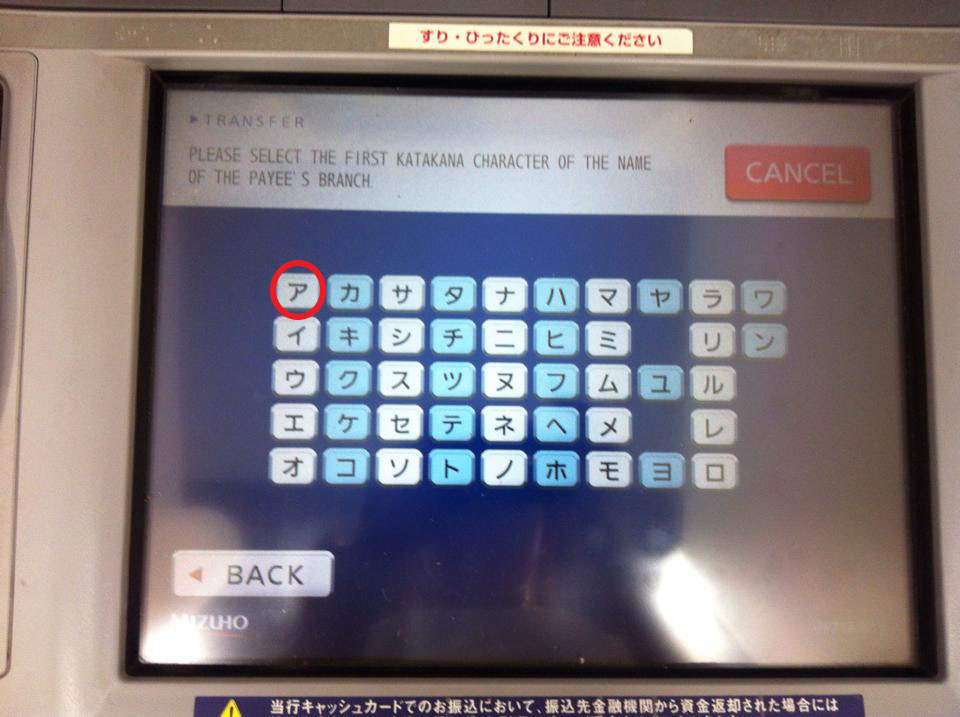
7
Select “青山通”
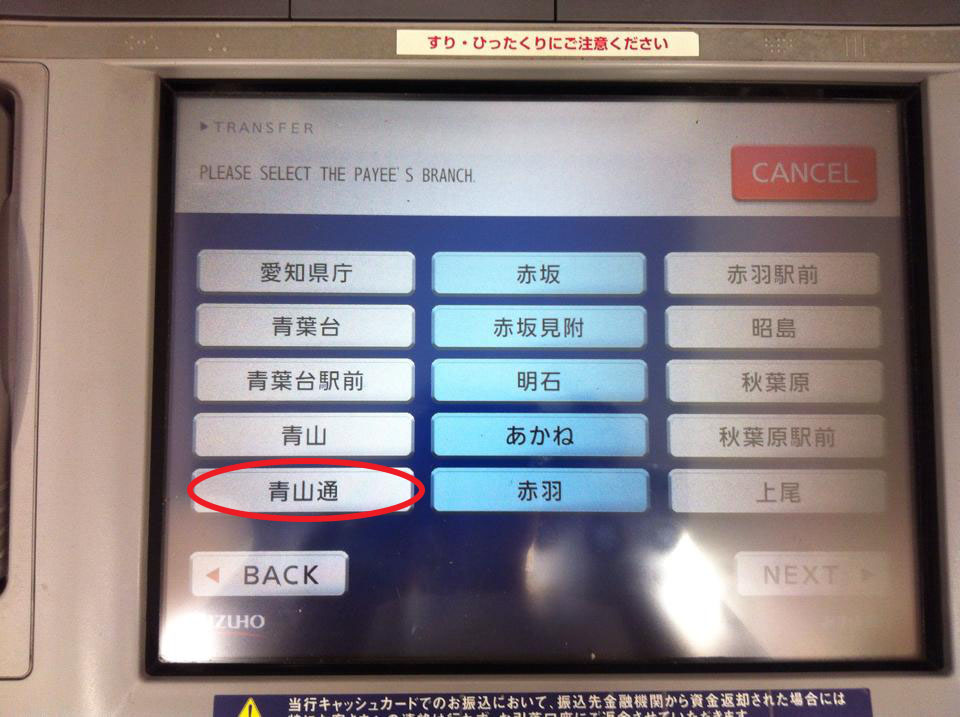
8
Select “Ordinary Deposit”
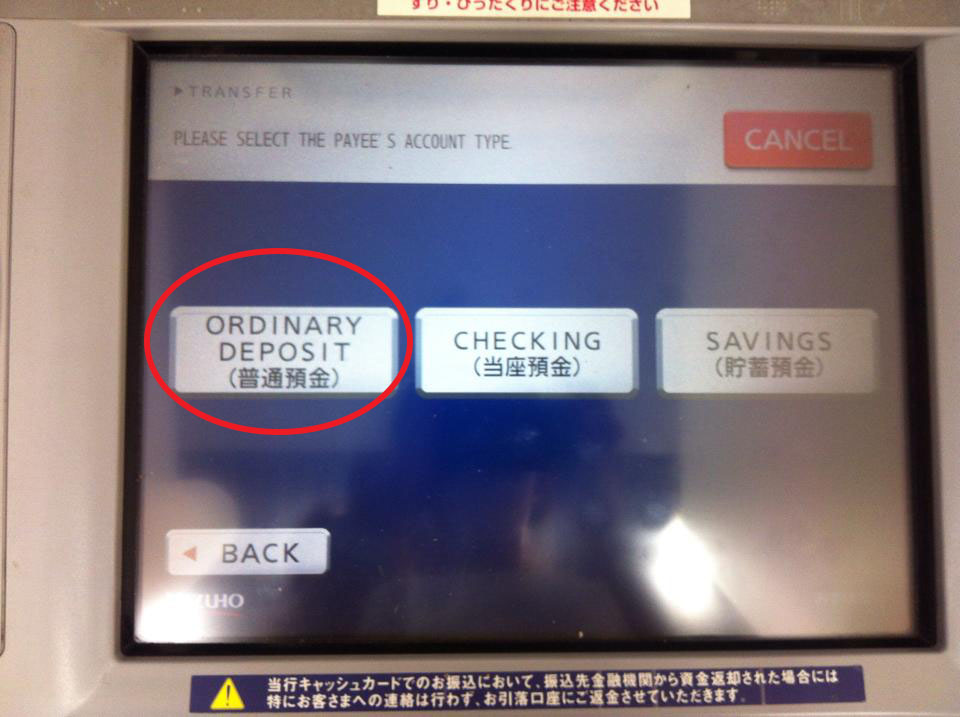
9
Type the account no. “1788118” then click "Next"
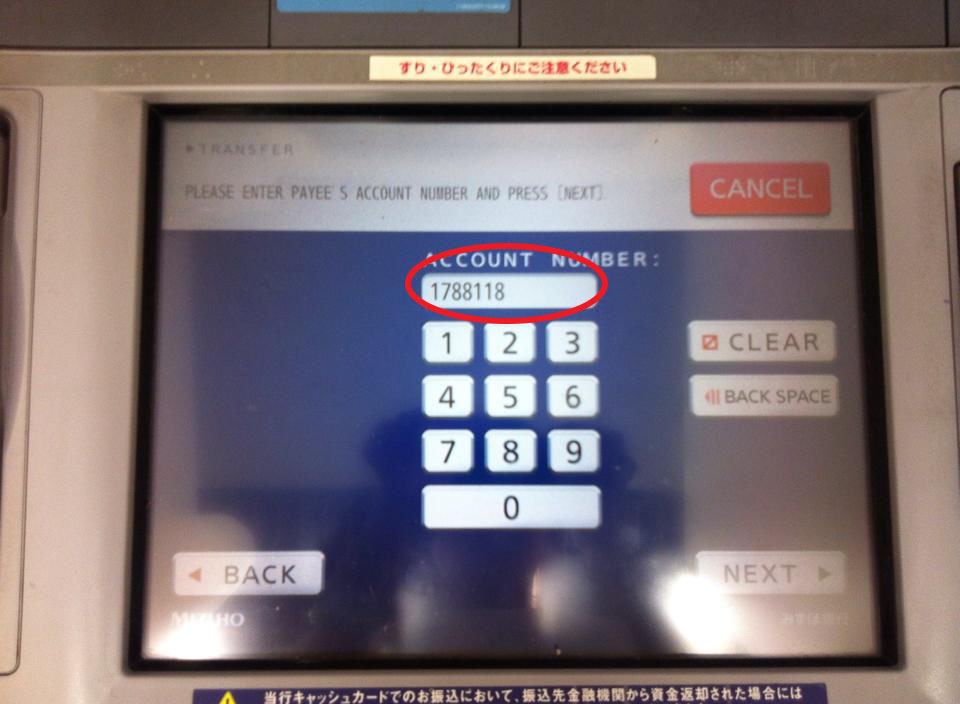
10
Review account then click “Next”
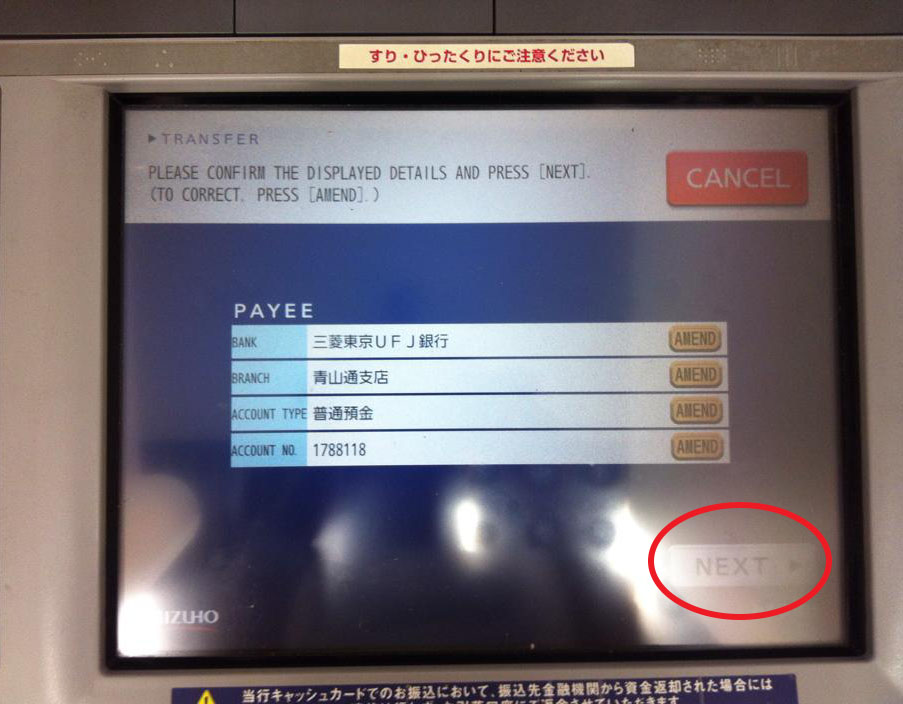
11
Select the orange button, type YOUR name in English then click "Next"
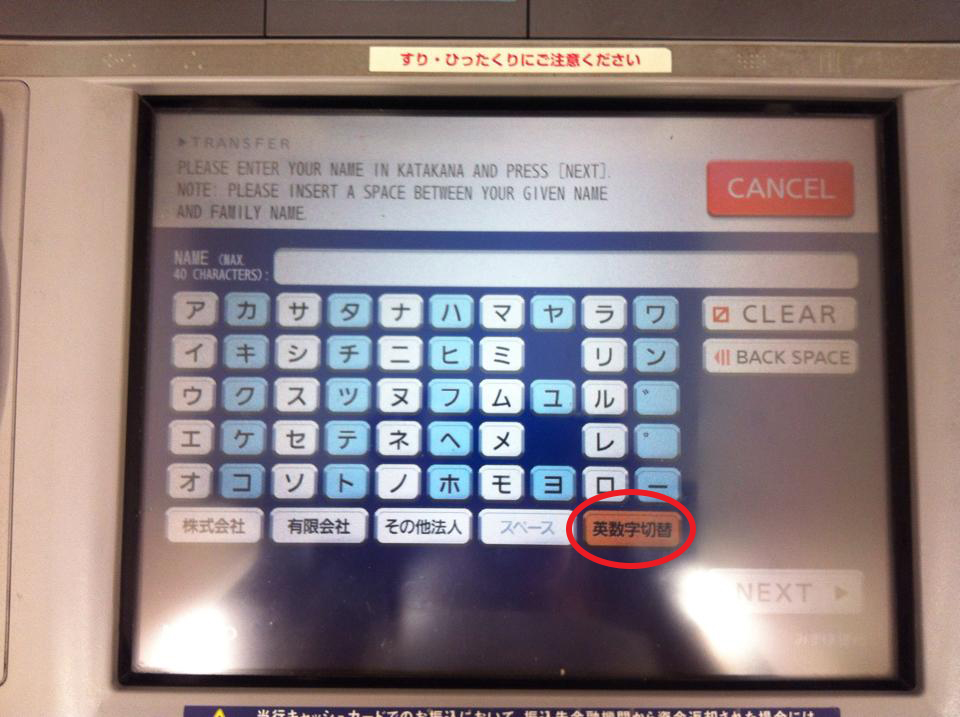
12
Type YOUR phone number then click "Next"
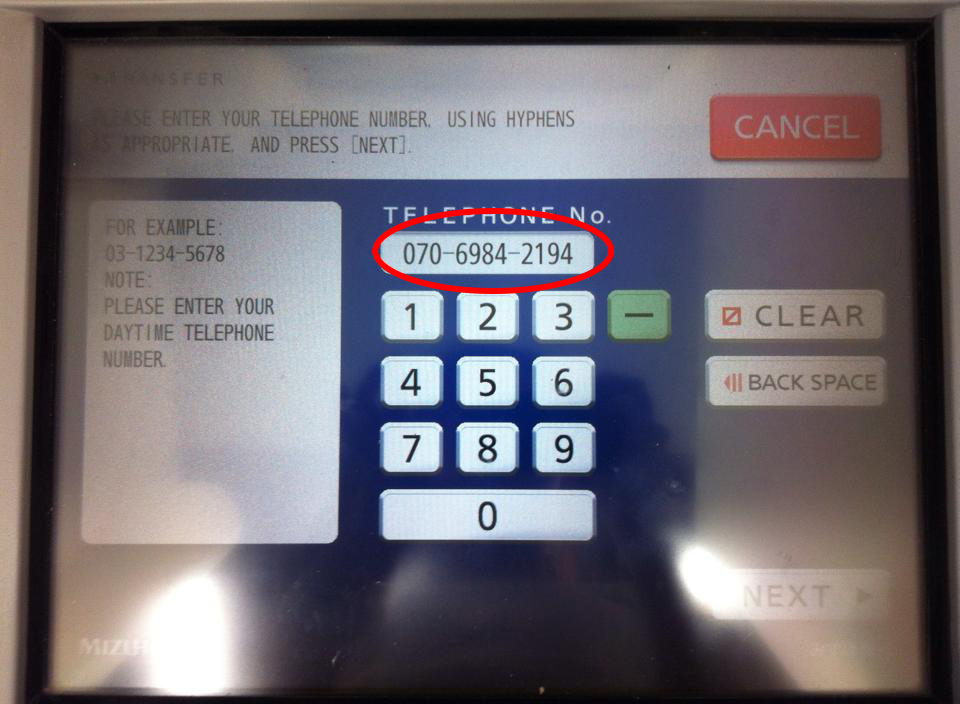
13
Type the "Amount" of the event/trip you're paying for then click "Next"
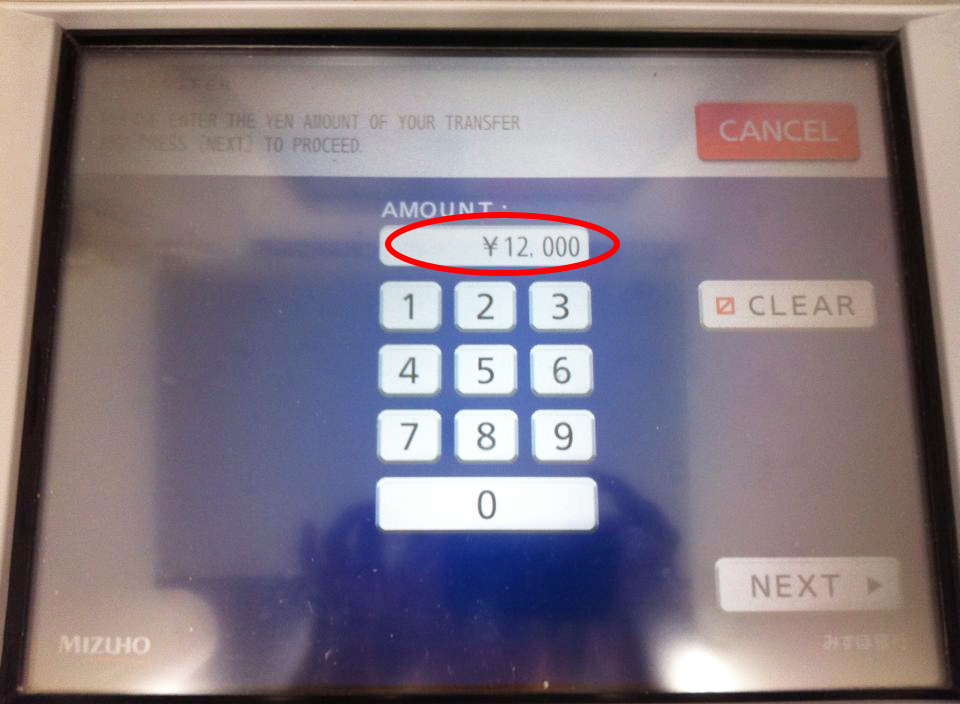
14
Make sure the information is correct, and click "Confirm"
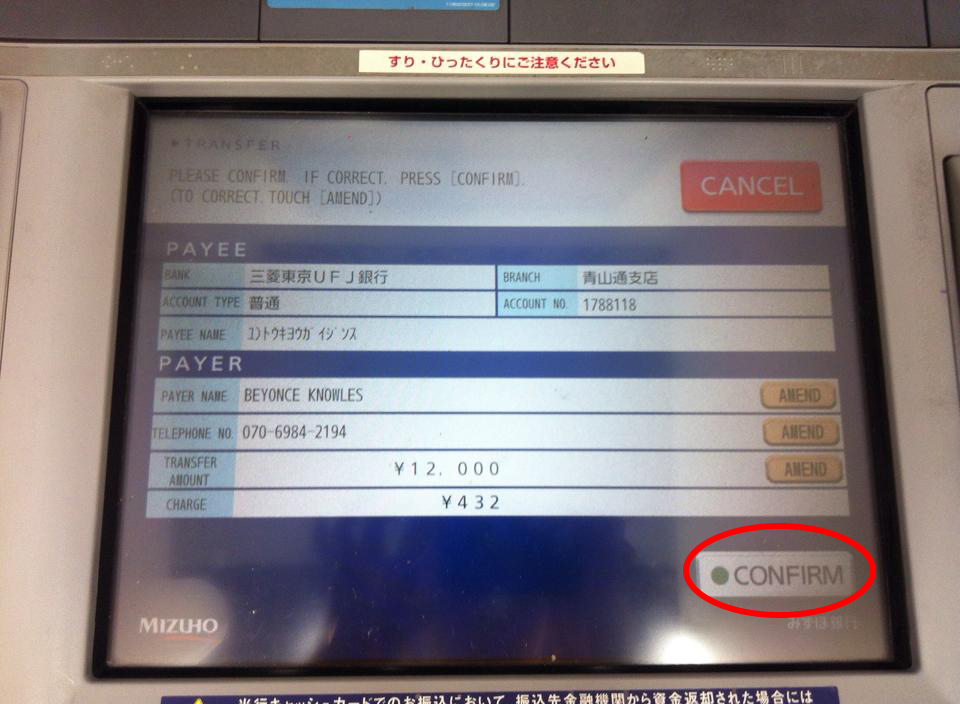
You can also go to any Japanese bank ATM machine (if you speak/read Japanese).
You will have to cover a bank transfer fee around 220yen-660yen depending on the amount you're going to transfer.
